This document explains how you can quickly and easily make a call to any of our Juvlon APIs using APITester.com. It is a good idea to try this before you integrate an API call with your software as this will help eliminate any wrong method or parameter that you may be using. APITester.com also displays the data returned by the API letting you know exactly what your program should expect.
The following are the steps that you need to execute to test any API:
1. Launch https://apitester.com/
2. Scroll to the “Build your test” section.
3. Since all the Juvlon HTTP APIs use the post method, select the method type as “POST”:
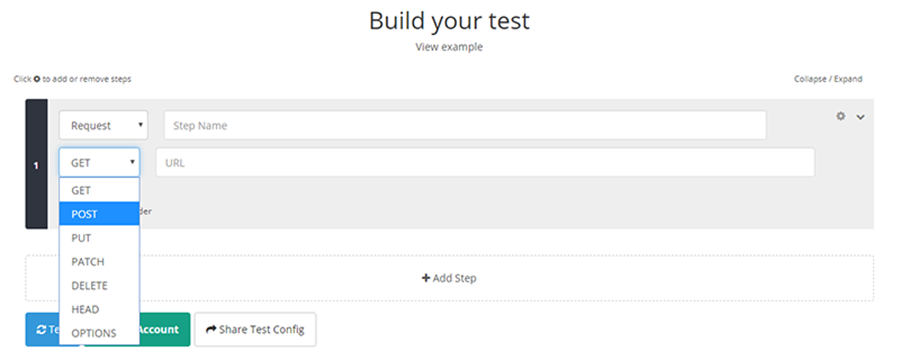
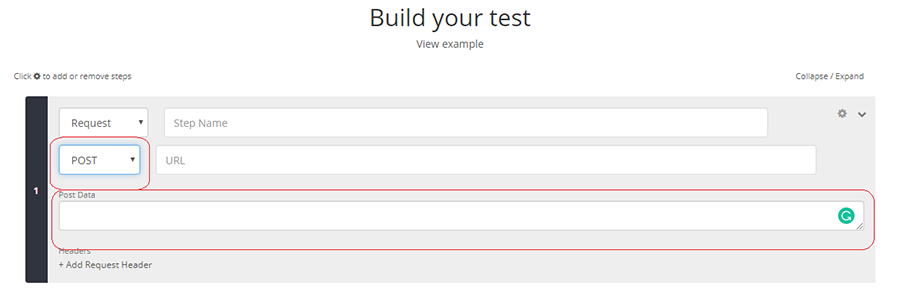
4. Enter the URL as provided in the API documentation:
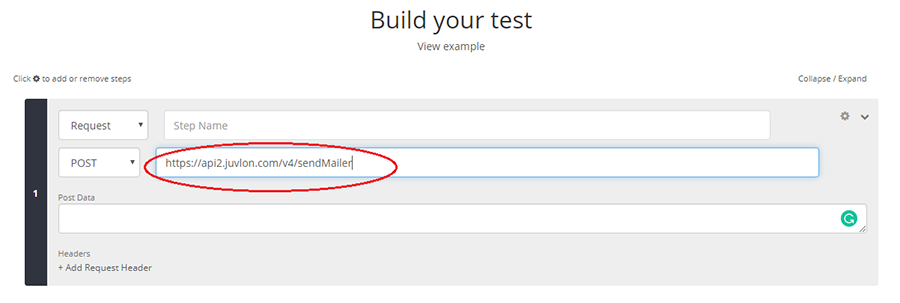
5. Enter the Json post data for the API with all your input parameters like your API key, email address etc. in the “Post Data” textbox:
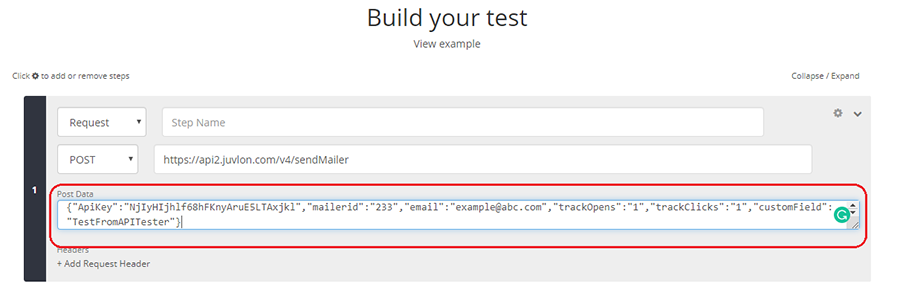
6. Hit “Test”.
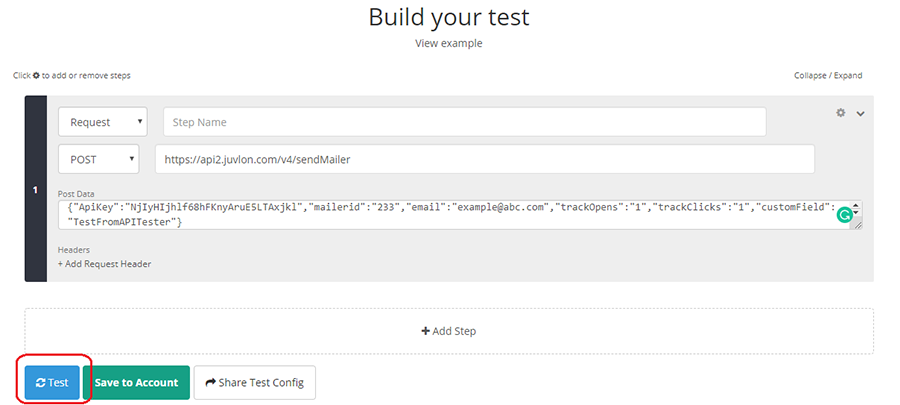
7. You can now check the result of the API call and the data returned:

