Need help? We’re already on it.
Our expert support is just a click away. From technical setup to marketing tips, our support team is ready to guide you – fast, friendly, and developer-savvy.
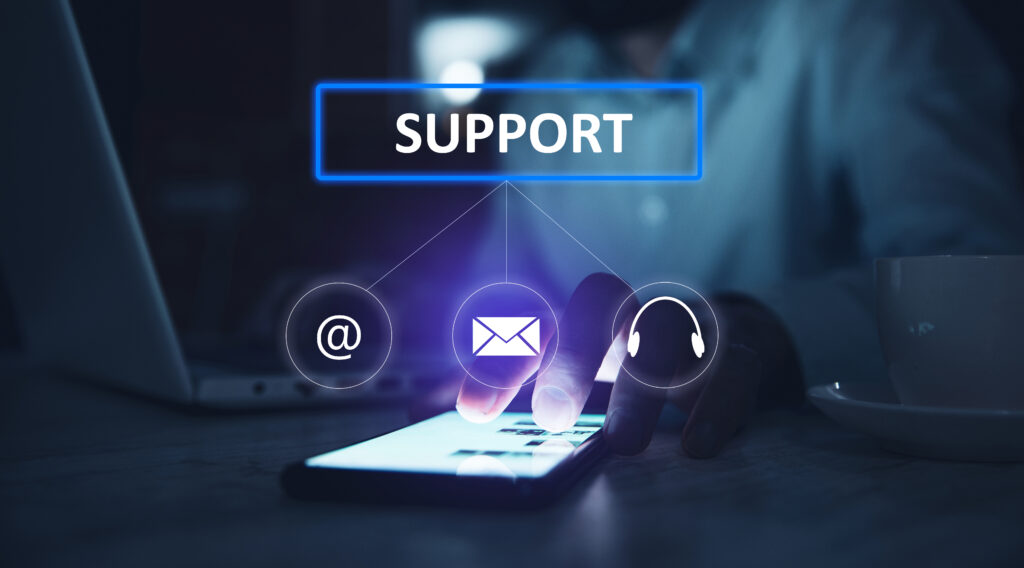
Frequently Asked Questions
Juvlon
Address:
39/D Swastik House
Gultekdi, Pune
Maharashtra 411037
Email:
customerfirst@juvlon.io
